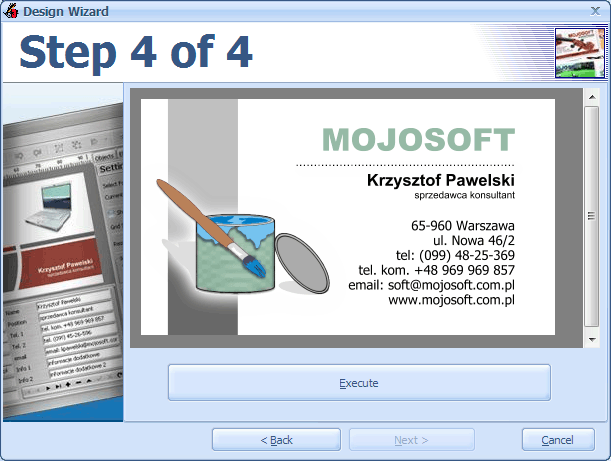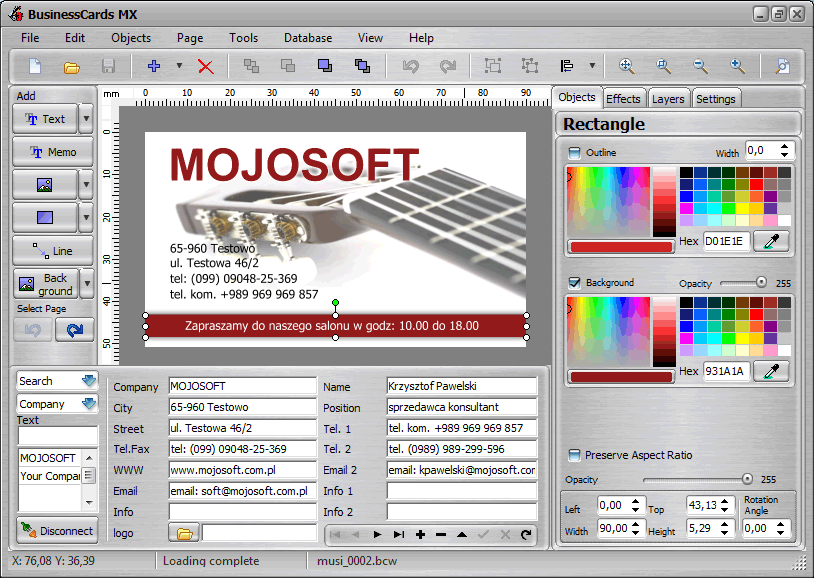Posts Tagged ‘ด้านการจัดการรูปภาพ’
ArtIcons Pro Ver. 5.28
Posted on: June 3, 2010
ArtIcons Pro Ver. 5.28
• ยูทิลิตี้ขั้นสูงที่เอาไว้จัดการไอคอนต่างๆ สำหรับวินโดวส์โดยเฉพาะเลยครับ มันจะช่วยให้คุณๆ ที่มีทั้งมืออาชีพและมือสมัครเล่น สามารถสร้างและแก้ไขไฟล์ไอคอนได้ตามใจคุณ ใครที่มีหัวศิลปะรับรองได้ไอคอนสวยๆ ไปใช้งานแน่นอนจ้า ^__^
Release Date : 18/05/2010
ScreenShots
The main program window for editing icons
The main program window for managing libraries
The window for gradient selection
Homepage : http://www.aha-soft.com/articons/index.htm
Requirements : Windows 95/98/ME/2000/NT/XP/2003/Vista
ภาษาอังกฤษ ดูคุณสมบัติกันครับ
With ArtIcons you can : ด้วย ArtIcons คุณสามารถ…
• Create and edit icons in either standard or custom sizes in color depths up to 16 million colors
• Create and edit icons for Windows XP in 32-bit color depth with 8-bit alpha channel
• Create and store images containing several layers
• Paint images with gradient and chess fill
• Modify images with drop shadow / opacity / smooth / negative / grayscale / colorize / hue/saturation / rotate / roll and mirror effects
• Replace image colors
• Create and manage icon libraries for better and more efficient storage
• Paste images in various graphic formats (ICO / ICPR / BMP / JPEG and PNG) directly into icons
• Export icon images to ICO / ICPR / BMP / JPEG and PNG files
• Extract icons from Windows executables libraries and animated cursor files
• Extract icons from all files in selected folders and subfolders and save them as icon libraries
• Convert Mac icons to Windows format
• Modify icons inside executables and other program files
• Sort images inside icons and icons inside libraries
• Customize Windows Desktop and folder icons
• Drag and drop files from file shells
• Drag and drop icons between different libraries
• Use English / Spanish / German and other interfaces
In addition : ฟังก์ชั่นการใช้งานเพิ่มเติม
• Import GIF / Adobe Photoshop PSD / WMF / XPM / XBM and WBMP images / CUR and ANI cursor files
• Export images to GIF / Adobe Photoshop PSD / RC / XPM / XBM / WBMP and CUR files
• Import and export icon color palettes
• Work with image lists in BMP and PNG formats
• Export library items into a single image
• Split icon libraries into individual icon files
• Split icons into sub-icons
===========================================================
AMS Photo Effects Ver. 2.57
Posted on: April 10, 2010
AMS Photo Effects Ver. 2.57
• โปรแกรมนี้จะช่วยให้คุณสามารถตกแต่งรูปภาพที่แสนจะธรรมดาให้ดูดีมีมิติและมีสีสันน่าสนใจขึ้นมาได้ ด้วยการใส่เอฟเฟ็คท์มากกว่า 50 รูปแบบ รวมถึงมีเฟรมต่างๆ ให้คุณได้เลือกใช้อีกมากกว่า 100 เฟรม ทำให้คุณจะต้องทึ่งไปกับการใส่ฝน / หิมะตก / หมอกบนฟากฟ้า / แสงสว่างจากดวงอาทิตย์ ฯลฯ.. ลงบนรูปภาพแบบ amazing จริงๆ กันเลยทีเดียวครับผม o_ ๐
Release Date : 27/03/2010
ScreenShots
.
..
.
..
.
..
Homepage : http://ams-soft.com/effects/index.html
OS : Windows All
ภาษาอังกฤษ ดูคุณสมบัติกันครับ
Features : คุณสมบัติของโปรแกรม
• Effects. There are five categories of filters here color effects / lighting effect / traditional / artistic and distortion filters.
• Decoration. If you open this tab you will find five types of frames including classic frames / relief frames / masks / etc.
• Composition. This feature allows you to position your photo on the page in a beautiful way with the help of perspective adjustment. You can make the image fly in space / rotate it / add a shadow or glowing.
Opportunities of the program : รายละเอียดโปรแกรม
• intuitively clear user interface
• Processing and scenery of photos
• More than 50 built in standard and original effects
• Change of the size / brightness / contrast / a saturation / colors / etc.
• Imposing various ????? in a photo including traditional and original
• the Instant preview of effect before its application
• the Press of ready images on the printer
========================================================
Credit : คนที่คุณก็รู้ว่าใคร
FLIP Flash Album Deluxe Ver. 1.9.512.1
สนุกสนานและง่ายๆ ไปกับ “FLIP Flash Album” โปรแกรมที่จะช่วยให้คุณสร้างหนังสือและอัลบั้มรูปภาพแบบสื่ออิเล็กทรอนิกส์ ออนไลน์ที่ยอดเยี่ยมมั่กมั่ก ถึงขั้นมีหลักสูตรอบรมกันเลยทีเดียว โปรแกรมสามารถใส่เอฟเฟ็คท์ต่างๆ ลงไปได้ ไม่ว่าจะเป็น ..เสียงดนตรี | รูปภาพ | ลูกเล่น Flash และอื่นๆ อีกมากมาย.. เพียงแค่คุณตั้งใจทำและพิถีพิถันสักหน่อย รับรองว่าคุณจะได้สื่ออิเล็กทรอนิกส์ออนไลน์ในรูปแบบหนังสือและอัลบั้มรูป ภาพแบบเปิดหน้าพลิกไปพลิกมาได้อย่างเทพๆ แน่นอนครับผม ^__^
.
..
.
..
Homepage : http://www.flipflashalbum.com/index.html
Platforms : Windows 7 / Vista / XP / 2000
ภาษาอังกฤษ ดูคุณสมบัติกันแบบละเอียดได้เลยครับ
Features : คุณสมบัติของโปรแกรม
1. Make real effect flipping digital photo album
This digital album will be played as a real album with flipping sound when you flip it by mouse. And it can be auto played.
2. Add sorts of photo frames
Different photo frames increase the harmonious between background and photo style.
3. Add background music
Open the album with the memory listen the music with the happiness. Then you will find you have never got such a feeling from true album. The music can be added from local disk or web.
4. Add title and des–cription for photos
Do you remember the place and the mood you took the photos? Write it down and share with your family and friends.
5. Add background pictures per page
Different albums fit in with different background styles. You can define individual style or use the materials we provided.
6. Add dynamic Flash effects per page
Adding a cake with burning candles or a bundle of rising balloons can activate your birthday photo album.
7. Direct produce single Flash file
Sharing and uploading your album are no more difficult things. You can upload or send SWF file to your family and friends simply and rapidly.
8. Exact adjusting of properties
Although the FLIP Flash Album easy to use its advanced properties can make your album unique.
9. Various text effects
You can make colorful / border and shade effects for your des–criptions without any other tools.
10. Create erose photo album
The page of album can be in any shapes or Flash. So you can make diversify albums try our heart shape template you will get it.
11. Change the size of the album
The size of album can be changed any time and our provide the user a series of standard sizes such as 7 inch photo album / CD packing and etc.
12. Add preloader and appendix
When you have amount of photos you can add a preload bar to show the viewer of the download status. You can add appendix or Advertising information at the bottom.
13. Plenty of latest templates and materials can be downloaded
For convenience of using our software we will publish new templates for creating professional photo album by clicks.
14. Synchropreview window get each steps directly
How
the current page effect? How
the distance between paragraphs? How
the Flash effects? Easy to get all information by this synchropreview window and adjust it at any time.
15. More features are expected your exploration
FLIP Flash Album becomes more and more powerful. Work on it together and retain the wonderful memories with us.
Why we use SWF file format? : ทำไมพวกเราถึงใช้ SWF file format?
1. Fully dynamic effects
2. Protect the right of the photos
3. Too much existing Flash materials
4. Direct display without any installation.
5. Use effects which made by Flash Mixer
6. Remix the photo album with other Flash by Flash Mixer
– – – – – – – – – – – – – – – – – – – – – – – – – – – – – – – – – – – – – – – – – – – – – – – – – – – – – – – – – – – – – – – – – – – – – – FLIP Flash Album Deluxe is a fun and an easy software to create animated flipping flash photo albums.
– – – – – – – – – – – – – – – – – – – – – – – – – – – – – – – – – – – – – – – – – – – – – – – – – – – – – – – – – – – – – – – – – – – – – –
Wondershare Flash Gallery Factory Ver. 4.8.2.7
Wondershare Flash Gallery Factory ซอฟท์แวร์อันทรงพลังและใช้งานง่าย สำหรับช่วยให้คุณสร้าง ..Flash photo slideshows | Flash photo albums | Flash presentations.. ในสไตล์ 3D จากรูปภาพต่างๆ ที่คุณต้องการ มีเทมเพลทให้คุณเลือกใช้มากมาย พร้อมกับสามารถใส่เสียงดนตรี และใส่เอฟเฟ็คท์ต่างๆ ได้มากกว่า 200+ เอฟเฟ็คท์ ครอบคลุมทุกการใช้งาน ..แล้วคุณจะรู้ว่าโปรแกรมนี้มันเทพจริงจริงเลยจ้า! ๐__0
Release Date : 05/08/2009
.
..
.
..
.
..
.
..
.
..
.
..
.
..
.
..
.
..
Homepage : http://www.wondershare.com/digitalphoto/fsb/fsb_overview.html
Operating System : Windows 2000/XP/Vista
ภาษาอังกฤษ ดูคุณสมบัติกันแบบละเอียดได้เลยครับ
Key Features : คุณสมบัติของโปรแกรม
Two flash making modes
• Slideshow Mode : provides effects setting custom templates features for more control
• Gallery Mode : provides pre-arranged effects free flash photo gallery templates
• Slideshow Mode is same as Flash Slideshow Builder
Touch up your photos and music
• Add up to 400 images in one flash photo gallery
• Use multiple background music to set any mood of your flash gallery
• Make photos & music perfect with the built-in edting tools
A variety of flash gallery / flash slideshow templates
• 30+ flash slideshow templates : transition effects and slide timing can be set
• 15+ advanced flash photo gallery templates
• 10+ new 3D flash gallery templates
• Flash gallery templates available for wedding / holiday / business and other occasions
200+ Transition & Pan / Zoom effects
• Transition effects enable you show your creativity
• Motion effects bring still photos to life
• Set effect time for each photos
• Pre-arranged transition & motion effects Gallery Mode templates
Custom flash slideshow templates
• Fully customizable to match any website style
• Set animated background images for flash photo gallery
• Change photo frames of images and thumbnails to any size
• Choose to display multiple rows of thumbnails
• Position thumbnail rows to anywhere
Multiple output formats
• Create SWF slideshow or Publish as HTML
• Output .EXE format
• Save as screen saver or send out via email
• Embed into your own website / MySpace / Blog
Other Highlights
• Customize color / font / size and even effect for caption
• Control the precise duration of each slide
• Add text / image hyperlink for single slide or whole website slideshow
What s new in Wondershare Flash Gallery Factory v4.8.2.7 : เปลี่ยนแปลงอะไรในเวอร์ชั่นนี้บ้าง
* Fixed the bug of publishing the selected preloader.
* Added the background color setting for the whole slideshow in Slideshow Mode.
* Optimized the published file path setting in Publish Tab.
– – – – – – – – – – – – – – – – – – – – – – – – – – – – – – – – – – – – – – – – – – – – – – – – – – – – – – – – – – – – – – – – – – – – – –
Wondershare Flash Gallery Factory – Best flash gallery maker for making dynamic flash gallery!
– – – – – – – – – – – – – – – – – – – – – – – – – – – – – – – – – – – – – – – – – – – – – – – – – – – – – – – – – – – – – – – – – – – – – –
Movavi Video Converter Ver. 7.1.1
Posted on: March 31, 2009
Movavi Video Converter Ver. 7.1.1
• แปลงไฟล์ยอดนิยมต่างๆ ระหว่างกัน..อินเทอร์เฟซยอด คุณภาพเยี่ยม แจ๋วจริงครับตัวนี้ ^__^
Input Video Formats : นามสกุลที่สามารถ import ได้
================
AVI | DivX | XviD | MJPEG | DV-AVI | MPEG 1-2 | MP4-H.263-H.264 | WMV | ASF | 3GP | 3GPP | 3GPP2 | QuickTime | MOV | QT | DVD | VOB | IFO | MOD | DAT (VCD-SVCD) | M2T | MTS | MKV | VRO | FLV.
Output Video Formats : นามสกุลที่สามารถ output ได้
=================
AVI | DivX | XviD | MJPEG | MPEG 1-2 | MP4-H.263-H.264 | WMV | 3GP | 3GPP | 3GPP2 | QuickTime | MOV | QT | Real Media | RM | RMVB | FLV.
Output Video for Mobile Devices : แปลงลงเครื่องเล่นแบบพกพา ติดตัวไปทุกที่
========================
iPod | iPhone | Apple TV | PSP | Zune | PDA | Pocket PC | BlackBerry | Creative Zen | Archos | Epson media players | Cell Phones | Smartphones.
Output Audio Formats : แปลงเป็นไฟล์ออดิโอต่างๆ
=================
MP3 | WAV | WMA | OGG | AAC | FLAC | Monkey s Audio.
Output Image Formats : แปลงเป็นไฟล์ภาพต่างๆ
=================
JPEG | PNG | BMP | GIF.
.
..
Homepage : http://www.movavi.com/videoconverter/
Requirements : Windows 2000/XP/Vista
ภาษาอังกฤษ ดูคุณสมบัติกันแบบละเอียดได้เลยครับ
More Features : คุณสมบัติของโปรแกรม
• Convert video & unprotected DVDs into any formats including the latest ones.
• Rip videos and DVDs to watch them on any portable device : iPod iPhone PSP PDA Zune Archos BlackBerry cell phones and more.
• NEW! Convert video to and from HD formats without limitations!
• NEW! Specify quality level and file size of output video with a single click within your video converter software.
• Fine-tune any output format settings in the video converter s Advanced mode.
• Improve video quality tweak your video with unique editing tools.
• Save your time when you either convert videos or rip videos with our ultra high-performance video converting technology.
• Support for 40+ video audio and image formats makes Movavi Video Converter a true “one-size-fits-all” video file converter.
• Convert video files to any formats you like including the newest formats supported in this version of our video format converter : M2T MTS MKV and VRO.
• Save your unencrypted DVDs to any video format. Our video converter software allows you to choose the DVD titles you want to convert. Select audio track and subtitles for each DVD title.
• Convert video from Flash (FLV) format to your mobile device format.
• Use Movavi Video Converter not only to convert video but also to extract still images from your video!
• Convert video to and from HD formats with this handy HD video format converter.
• Use ready-made presets for all popular HD video formats OR fine-tune HD video quality settings manually. Our video converter software offers plenty of choice.
• Shrink recordings of your favorite HDTV show or even an entire HD DVD movie and convert video to a standard video file that can be easily stored on your iPod or even a cell phone!
• Crop video quickly and easily to convert a specific rectangular area within the video. Ideal if you need to convert video to a different screen size.
• Merge video files in any format into a single longer movie file with a single click of the Join button.
• Rotate video by 90 180 or 270 degrees – useful if you need to convert video from a device that rotates captured video.
• Real-time video enhancement – adjust brightness contrast hue and saturation and view changes in real time.
• Improve video quality with professional filters – Deblocking and Deinterlacing – to solve two of the most common video quality problems as you convert your video file.
• Add Watermark – text overlay with control over font font size border and background even add a graphic logo. A must-have feature for advanced video converter software.
• Support for modern Intel Core 2 Duo and AMD Phenom multi-core processors means video converting gets faster than ever!
• Batch conversion saves time by letting you convert videos and DVDs in batches. That means you can convert videos in groups i.e. multiple videos at once.
• Convert video while you sleep. Need to do a lot of video converting e.g. a whole library of high quality video files? Just let Movavi Video Converter do it for you while you sleep. When it s done the video converter software will close itself and power down your computer safely.
What s New Version 7.1 released : เปลี่ยนแปลงอะไรในเวอร์ชั่นนี้บ้าง
* Support for New Audio Formats : FLAC and Monkey’s Audio
* Import Files to iTunes Option (when converting video to the formats supported by Apple devices)
==================================================================
Panorama Factory
Posted on: February 3, 2009
• คงมีหลายๆ ครั้ง เมื่อคุณไปเที่ยวและอยากบันทึกภาพเก็บความทรงจำ ณ ขณะนั้นไว้ แต่ว่า.. เมื่อคุณยกกล้องจะถ่าย ดั้นนน!! เก็บภาพได้ไม่หมดในเฟรมเดียว คุณจะทำยังไงดีล่ะทีนี้? ถอยจนหลังติดกำแพงก็แล้ว ตะแคงกล้องช่วยก็ยังไม่ไหว ปรับเลนส์ จน Wide สุดก็ยังไม่พอ …ต่อไปนี้คุณมีทางเลือกใหม่ครับ โดยการถ่ายเป็นภาพพาโนรามาซะเลย ซึ่งสามารถแก้ปัญหาให้คุณได้หมด ..ในที่สุดคุณก็จะพบว่า การถ่ายภาพแบบพาโนรามาจะทำให้คุณได้ภาพที่มีบรรยากาศเหมือนว่าคุณยังอยู่ตรงนั้นเลยครับผม
• ด้วย Panorama Factory จะทำให้ภาพที่คุณถ่ายจากกล้องดิจิตอลในโหมด panorama นั้นออกมาในรูปแบบที่สวยสมบูรณ์แบบที่สุด โดยใช้คอนเซปท์การนำรูปภาพที่ถ่ายในหลายๆ เฟรม (ไล่จากซ้ายมาขวาตามหลักสากล) เอามาซ้อนทับและเปลี่ยนรูปร่างให้เป็นไปอย่างที่ใจต้องการ.. ซึ่งภาพที่ได้จะสวยสมบูรณ์แบบมากน้อยแค่ไหน ก็ขึ้นอยู่กับการถ่ายภาพในแต่ละเฟรมของคุณว่าจะมีความ smooth เพียงใด และนำมาตัดต่อ ตกแต่งผ่านโปรแกรมได้เนียนขนาดไหน ซึ่งทั้ง 2 ขั้นตอนที่กล่าวมานี้ ก็ขึ้นอยู่กับฝีมือของคุณล้วนๆ แล้วล่ะครับ!
เล็กๆ น้อยๆ เกี่ยวกับพาโนรามา :
===================
• ภาพพาโนรามา คือภาพที่ถ่ายในมุมกว้าง ที่มีแนวภาพในแนวนอนกว้างกว่าแนวสูง มากกว่า 2 เท่าขึ้นไป นิยมถ่ายภาพที่ต้องการบันทึกพื้นที่กว้างของภาพมากกว่าการถ่ายตามปกติ เช่น ภาพทิวทัศน์ ทำให้ภาพน่าดูยิ่งขึ้น ผู้ดูจะมีความรู้สึกเสมือนชม ธรรมชาติไปรอบๆ ตัว อย่างไม่มีที่สิ้นสุด
Release Date : 12/01/2009
ScreenShots
.
..
.
..
Homepage : http://www.panoramafactory.com/
FOR : Windows 98 / ME / NT / 2000 / XP / 2003 / x64 / Vista and Mac OS X 10.3.9 / 10.4 / 10.5
ภาษาอังกฤษ ดูคุณสมบัติกันแบบละเอียดได้เลยครับ
The Panorama Factory provides a rich set of features : คุณสมบัติของโปรแกรม
Easy to use :
• Runs on Windows and Mac.
• A Wizard helps you create new stitching projects with just a few mouse clicks.
• Automatic detection of focal length.
• Detection of camera rotation and tilt.
• Easy rotation of imported images.
• Includes a library of over 800 digital camera models including digital SLRs.
• Available in Catalan / Chinese-Simplified / Chinese-Traditional / Czech / Dutch / English / French / German / Hungarian / Italian / Japanese / Norwegian-Bokmal (63%*) / Polish / Russian / Slovak (81%*) / Spanish (98%*) / Turkish (24%*). Online help is “bilingual” (commands / buttons / etc. in the local language with explanations in English).
• Translation percent complete as of January 5 2009. Other translations are 100% complete.
• Chinese and Japanese language translations require the x64 / m32 or Mac Edition.
• Lets you save user preferences for all applicable dialogs.
Attention to image-quality issues :
• Includes automatic and manual “de-ghosting” tools.
• Automatically or manually correct barrel distortion and brightness falloff.
Support for immersive virtual reality :
• Output to QTVR / IVR / PTViewer or HTML image map format.
• Use hotspots to create virtual tours by hyperlinking from one VR image to another.
• Import existing VR images in order to edit and re-export them in other formats.
• Create web pages from pre-defined templates or templates you create yourself.
• Create thumbnail index web pages.
True full color support :
• Accepts 24-bit and 45-bit color images (15 bits each for red / green and blue).
• Supports color managed workflows including conversion to working color space.
• Reads and writes Windows BMP / JPEG / TIFF and PNG images.
• Exports to layered Photoshop image format.
• Optionally maintains full 45-bit data until final image output at 24-bits.
• Can work from positive or negative images.
• Includes a convenient and intuitive color correction tool.
• Trims images from negative strips with a semi-automatic corner finding tool.
Fast high-quality image processing engine :
• Focal-length refinement.
• Image overlap from 1-99%.
• Automatic image alignment with manual override.
• Bicubic image sampling is used to maintain image quality.
• Image rescaling with Lanczos2 filtering – perfect for creating thumbnail images.
• Multi-threaded execution on multi-processor systems including multi-core systems (requires Windows XP / 2003 or Vista).
• 64-bit processor support (requires the x64 Edition of Windows XP / 2003 or Vista).
• Batch processing version available for bulk panorama renderings.
Customer support :
• Printable user guide in PDF format.
• Troubleshooting guide and frequently asked questions.
• Comprehensive online help pages.
• Dedicated support forum.
• Free updates for minor versions (e.g.: V5.1 is a free update for owners of V5.0.)
Project-file organization :
• Allows you to change intermediate images without starting over.
• Enables archival storage with reduced disk space.
++ รางวัลการันตีมากมายเลยครับผม!
============================================================
Bulk Image Downloader
Posted on: January 29, 2009
Bulk Image Downloader Ver. 1.39.0.6
ประโยชน์ของโปรแกรมคร่าวๆ ครับ :
• ดาวโหลดรูปภาพจากแกลลอรี่ตามเวบไวต์ต่างๆ ให้แบบ Automatic (ไม่ต้องมานั่งคลิกขวาแล้ว “save image as…” เอง)
• ดาวโหลดคลิปต่างๆ ตามเวบไซต์รองรับนามสกุล *.mpg *.avi *.mov ฯลฯ
• ใช้ได้กับเบราเซอร์ยอดนิยม ได้แก่ IE / FireFox and Opera
• ประหยัดเวลาของคุณไปได้มาก เนื่องจากโหลดได้อย่างรวดเร็ว connect ได้เต็มสปีด!
• ประหยัด bandwidth ให้คุณ เพราะว่าหลีกเลี่ยง โฆษณา & popups ตามเวบไซต์ต่างๆ
• สามารถ resume ได้ด้วย ในกรณีที่ connection เกิดหลุดกลางคัน
ฯลฯ
ScreenShots
Bulk Image Downloader
Bulk Image Downloader Queue Manager
Homepage : http://antibody-software.com/web/index.php
Works on : Windows 9x/ME/NT/XP and Vista.
ภาษาอังกฤษ ดูคุณสมบัติกันครับ
Features : คุณสมบัติของโปรแกรม
• Downloads entire image galleries automatically (no more endless right clicking to “save image as…”)
• Downloads thumbnailed video files (.mpg .avi. .mov etc.)
• Integrates with IE / FireFox and Opera. Just right click on a gallery page or gallery link and select “Download with Bulk Image Downloader”
• No complicated configuration or project files needed – it just works
• Works on sites that the other image downloaders don t
• Automatically locates and downloads images that have had their true locations hidden by redirection “services” such as usercash / linkbucks / etc.
• Saves time – galleries are downloaded as fast as your connection will allow
• Saves bandwidth – adverts and popups are not downloaded just the images
• Validates and automatically retries partial or corrupt images resuming downloads where possible
• Automatically detects and downloads from most multi page forum threads and galleries
• Downloads vbulletin forum attached images
• Multiple gallery download jobs can be queued and downloaded at a later time via the integrated Queue Manager
++ รางวัลการันตีสักเล็กน้อย
………………………………………………………………………………………………….
Bulk Image Downloader is a simple to use yet powerful web gallery downloader.
………………………………………………………………………………………………….
Xilisoft DVD Ripper Platinum
Posted on: January 21, 2009
Xilisoft DVD Ripper Platinum Ver. 5.0.47.0116
โปรแกรมสำหรับตัดต่อ DVD ที่สามารถทำงานได้ง่ายและรวดเร็วมีฟังก์ชั่นที่สามารถทำงานได้อย่างมีประสิทธิภาพ โปรแกรมนี้สามารถที่จะช่วยคุณตัดต่อ DVD เป็นรูปแบบวีดิโอที่เป็นที่นิยมได้หลากหลายรูปแบบบอย่างเช่น AVI MPEG WMV DivX RM MOV MP4 3GP 3G2 ASF ฯลฯ และสามารถแปลง DVD เป็นรูปแบบออดิโอได้ไม่ว่าจะเป็น MP3 WAV WMA AAC AC3 M4A MP2 OGG ฯลฯ ด้วยความเร็วสูงสุด และทางผู้ผลิตโปรแกรมเค้ายังโฆษณาอีกด้วยว่าไม่มีโปรแกรมไหนสามารถรองรับรูปแบบไฟล์ออดิโอและวีดิโอได้ซับซ้อนกว่าโปรแกรมนี้อีกแล้วล่ะครับ…
อืม! โฆษณาชวนเชื่อดีจริงจริง
ScreenShots
.
..
.
..
.
..
Homepage : http://www.xilivideo.com/dvd-ripper-platinum.html
Compatible with Windows 2000/2003/XP and Windows Vista
ภาษาอังกฤษ แปลกันเอาตามสะดวกครับ
Main Functions : หน้าที่หลักของโปรแกรม
———————–
• Rip DVD to Video – It can rip DVD movie to most popular video formats e.g. MPEG4 AVI DivX XviD RM FLV SWF MOV 3GP WMV
• Rip DVD to Audio – It also helps you get any audio file from DVD like MP3 AAC AC3 M4A WAV WMA etc.
Reference : ไฟล์ที่รองรับ
—————-
• Source -DVD-Video DVD IFO file DVD folder
• Video formats – MPEG(mpg mpeg dat vob) WMV ASF AVI QuickTime(mov qt) MPEG4(mp4) 3GP Real Video(rm)
• Audio formats – MPEG Audio(mp2 mp3) WMA WAV AU MPEG4 Audio(m4a) Real Audio(ra) OGG AAC Raw AC3(ac3)
• Picture formats – JPG PNG GIF BMP SWF.
Key Features : คุณสมบัติของโปรแกรม
• Clip and merge segment.
Clip any segment you want to rip from DVD and merge several segments into one if necessary
• Support concurrently setting divers output formats from one.
You can concurrently choose divers formats as outputting to rip one original further for different multimedia devices applications
• Custom output file size.
You can customize output file size using the powerful Bitrate Calculator tool
• Split one source file into several.
The DVD rip software can split one source file into several by customized size or time
• Advanced audio and video settings.
There are detailed audio and video settings provided in this DVD rip sotware for example quality level sample rate channel and split mode etc.
• Batch processing.
You can just add all source files needed to rip and click one button Xilisoft DVD Ripper Platinum will rip them to the formats you want one by one automatically
• Custom profile.
You can optionally create and edit custom profile in the way of choosing a profile adjusting its parameters and renaming
• Television Broadcast standard.
The DVD rip software supports both NTSC and PAL DVD rip
• Video preview.
You can preview the source DVD for the convenience of choosing the segments to rip and can also preview the video segment
• Retrieve DVD information online.
You can retrieve DVD information from the Internet automatically or manually
• Excellent audio and video quality.
The output audio and video quality is so excellent beyond your imagination
• Easy to use.
Rip DVD to video and audio with Xilisoft DVD Ripper Platinum is so simple that even a novice can also get video and audio from DVD with ease
• High ripping speed.
The DVD rip software fully supports Intel Pentium D Dual-Core Processor and AMD Athlon 64 X 2 Dual-Core Processor support multi-threading with no limitation in speed detect your CPU model automatically offer you the quickest ripping speed
• Multi-language.
We provide Chinese English etc. languages for you to choose.
New features in DVD Ripper Platinum 5 : คุณสมบัติใหม่ที่เพิ่มเข้ามา
============================
• The function of clipping and merging segments from DVD is added
• Support concurrently setting divers output formats from one
• To custom output file size can be realized now.
*********************************************************************************************************
ASCII Art Generator
Posted on: November 16, 2008
ASCII Art Generator Ver. 3.2.2
วิธีการใช้งาน 1.เลือกภาพ > 2.เลือกฟอร์แมท > 3.เริ่ม Convert > 4.แปปเดียว ได้ภาพสไตล์แปลกๆ มาชมแล้ว ==> ถ้าว่างๆ ไม่มีไรทำ ลองเล่นกันดูครับ แปลกไปอีกแบบ ทำให้เพื่อน พี่ น้อง ญาติ หรือจะแฟนก็ได้ ขำขำจ่ะ ^__^
Complete the conversion within just three clicks.
Convert plain words into interesting Big ASCII Art Words.
Create a cute ASCII Art dog on the ‘Free Draw’ canvas.
Make impressive colorful readable images in the powerful Visual Editor.
Choose ASCII output format and produce awesome black & white ASCII Art.
Homepage : http://www.ascii-art-generator.com/
Operating System : Win98/2000/ME/XP
Quote:
Overview : รายละเอียด
ASCII Art Generator is an amazing text art generator. It allows you to convert any digital picture into a full-color or black & white text style easily and quickly. You ll be blown away by how cool fun and easy it can be with ASCII Art Generator. Take a picture select the format and hit the Conversion an impressive text art is perfectly done.
………………………………………………………………….
Create amazing text-image with ASCII Art Generator
………………………………………………………………….
BusinessCards MX
Posted on: October 29, 2008
BusinessCards MX Ver. 3.94
BusinessCards MX เป็นโปรแกรมที่จะช่วยให้คุณออกแบบและพิมพ์นามบัตรได้อย่างมืออาชีพเลยครับ …Interface ของโปรแกรมนั้น ถูกออกแบบมาสำหรับผู้ที่เริ่มหัดใช้ ดังนั้นคุณจะไม่มีปัญหาใดๆ ในการใช้งานโปรแกรมนี้เลยครับ กระบวนการออกแบบก็จะเน้นไปในทางเพิ่ม เติม แทรก ส่วนต่างๆ เข้าไป อย่างเช่น การตั้งค่าภาพ และ Background โดยคุณสามารถยกมันไปวางไว้ตรงไหนของ Project ที่เตรียมไว้ก็ได้ครับ ข้อดีอีกอย่างนึงของโปรแกรมนี้ก็คือ คุณสามารถใช้ Template ที่คุณเตรียมมาเองก็ได้ หรือจะใช้ Template ที่ทางโปรแกรมนี้มีมาให้อยู่แล้ว เพื่อมาตกแต่งเพิ่มเติมเองก็ได้ครับ ซึ่ง Template ที่ทางโปรแกรมนี้มีให้นั้นมากกว่า 400 รูปแบบเลยทีเดียว….
ScreenShots
.
..
.
..
.
..
Theme 4 Platforms
==============
.
..
.
..
.
..
Print Preview
==========
.
..
.
..
.
..
Templates >400 Business Cards
=======================
.
..
.
..
.
..
Export Import Data CMYK Colour Management
=================================
.
..
.
..
.
..
Homepage : http://www.businesscards-mx.com
System Requirements : Windows 2000 / XP / Vista
Multilanguage Support : English German Portuguese Spanish Italian French Norwegian Swedish Polish Czech Hungarian Russian Bulgarian Farsi(Persian) Serbian Chinese(simplified) Romanian Croatian
ภาษาอังกฤษ ดูคุณสมบัติกันได้เลยครับผม
The attributes of the program : คุณสมบัติของ โปรแกรม
* operating jpg bmp wmf png tiff and more graphic formats
* a dozen or so effects which can be used while working on all objects (text image backgrounds) for example : shadows textures sepia gradients and others
* export to high resolution (300 DPI 600 DPI) pdf jpg tiff bmp graphics file
* the size of designed business cards: min 70×40 max 105×65
* the appearance of the interface can be changed
* convert and export to CMYK ( with ICC profiles )
* support right to left languages (like arabic hebrew)
* support unicode
* print on both sides of the paper (duplex printing)
* 400 supported business card paper for ink jet and laser printers from Avery APLI Hisago Sigel A-One Printec and other manufacturers.
***************************************************************************************
Business card software BusinessCards MX program for quick and easy design business cards
***************************************************************************************